Installation Precautions
- Firmly install the device to a reliable surface to prevent falling off.
- Make the side with antenna face sky to have better signal reception.
- Do not install the device under metal surface or in enclosed environments that have difficulty in getting GPS and network signal
The red wire is power line and the black wire is ground line. The device is designed to be installed in vehicles that operate on 12V/24V systems without the need for external transformers.
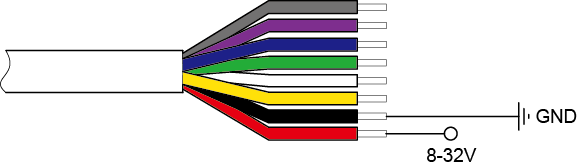
The white wire is used for ignition detection. It is recommended to connect this line to the “RUN” position of the vehicle ignition switch as shown below.

3. Confirm Installation
Check the LED lights to confirm power status, cellular network status, and GPS status.
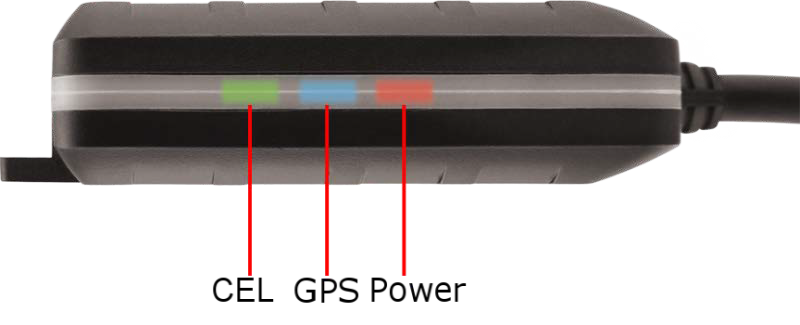
|
CELL (green) |
The device is searching GSM network. |
Fast flashing |
|
The device has been registered on GSM network. |
Slow flashing |
|
|
SIM card needs pin code to unlock. |
ON |
|
|
GPS (Blue) |
GPS chip is powered off. |
OFF |
|
GPS sends no data or data format error occurs. |
Slow flashing |
|
|
GPS chip is searching GPS information. |
Fast flashing |
|
|
GPS chip has got GPS information. |
ON |
|
|
PWR (Red)
|
No external power is supplied and backup battery voltage is more than 3.5V. |
OFF |
|
External power is inserted and backup battery is charging. |
Fast flashing |
|
|
External power is inserted and backup battery is fully charged. |
ON |
Prefer to have your MRT-2275 installed by a technician? Contact us for a referral to an installation partner.
Email: support@mitrail.com
Submit a Support Request
Telephone: 1-877-702-2294 (9:00am - 5:00pm MST)We are a small Canadian team working weekdays 9 AM to 5 PM MST to provide friendly and helpful support. Thank you so much for being patient with us.
