Simple installation instructions for the MVT - 2020 on a vehicle battery.
You will need an 8-10 mm wrench to loosen the bolts on your battery.
Please complete the installation with the ignition OFF
If your MVT-2020 is not yet activated, please activate first by accessing app.mitrail.com and following the instructions to activate your device.
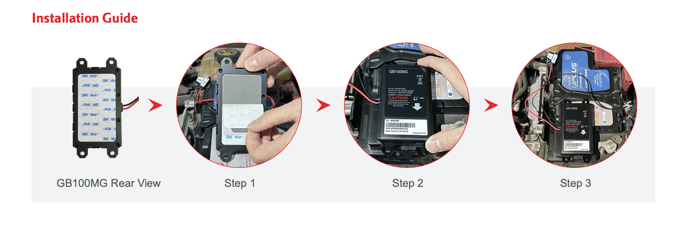 Installing the MVT - 2020 is easy and will only take a few minutes following these steps:
Installing the MVT - 2020 is easy and will only take a few minutes following these steps:
- Locate a spot with enough room for the device to lay flat on the top with the arrow facing the front of the vehicle, clean the surface area, and then apply the included 3M double-sided adhesive sticker to the back of the GPS device.
- Stick the device to the top of your vehicle battery- Note the arrow on the device should face the front of the vehicle
- Loosen the battery bolts just enough that you can slide the metal connector in
- Install the power and ground cables
- Install red (power) cable to the positive pole
- Install black (ground) cable to the negative pole
-
-
- Note the LED on the front of the device will light up red
- Tighten battery screws to complete installation
-
To confirm the installation is successful, please start the ignition and ensure the red LED light illuminates. It will stay on for 30 seconds following the ignition and then go out.



