To add a assets go into the profile and select the payment and devices tab, from here you can add a register a device.
Instructions:
-
Go through miTrail to access the profile tab and select the payment and devices to "Register device."
-
Add the IMEI /ESN and activation code for submission.
- Name your asset (ex. Bob's Truck)
- Select "Register another device", and you will be prompted to choose a subscription plan to place your unit on.
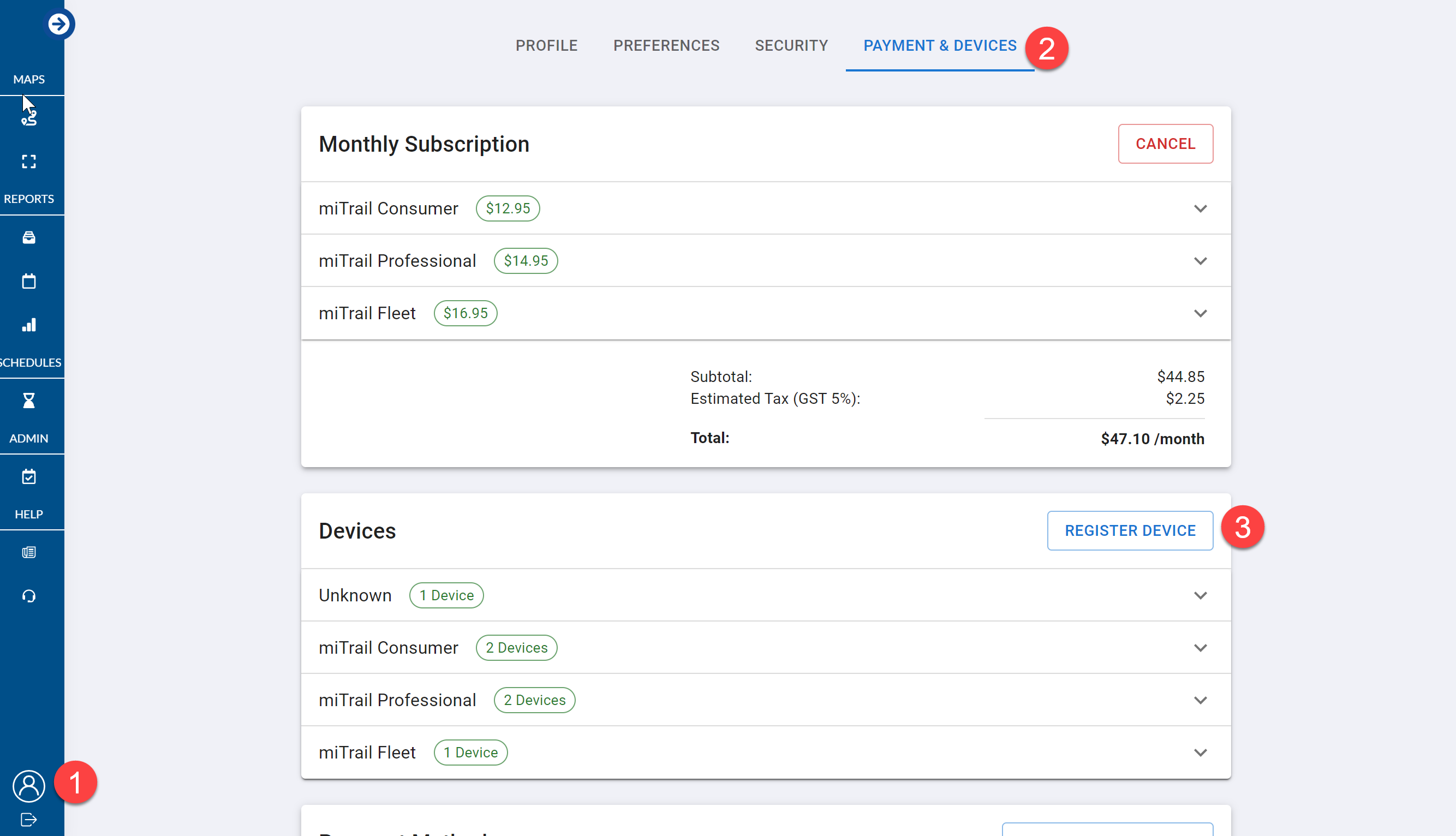
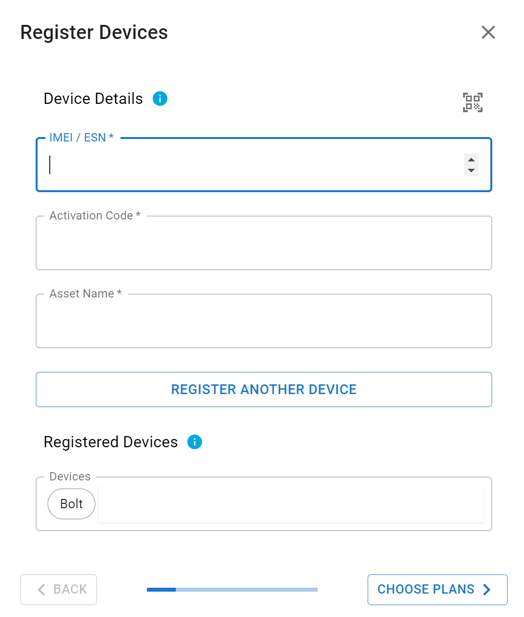
Tips:
- Payment method will need to be "Made default" before registering a device. If not, the second step in registering will prompt a payment method if not made default beforehand.
- A user must add a subscription to the device after registering, or the unit will not be active.
Email: support@mitrail.com
Telephone: 1-877-702-2294 (9:00am - 5:00pm MST)
We are a small Canadian team working weekdays 9 AM to 5 PM MST to provide friendly and helpful support. Thank you so much for being patient with us.
