The process of setting up your virtual ignition settings based on the specific ignition being sensed. Whether you are experiencing issues with ignition detection or receiving false positives, we have the solution.
-
Accessing Virtual Ignition Settings: Customers using the latest Mitrail will find the virtual ignition settings within their settings page. This feature provides three options for detecting ignition: voltage only, motion only, or a combination of both:
-
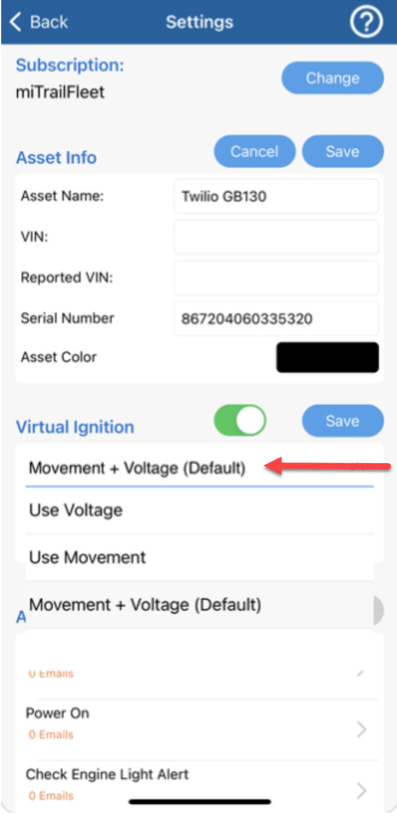
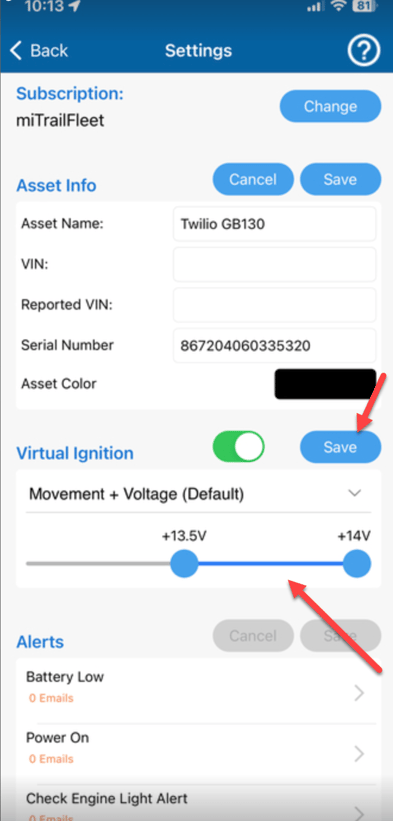
-
Troubleshooting Ignition Detection Issues:
a) No Ignition Sense: If you are not receiving ignition sense signals, there are a few steps you can take:
- Lower the voltage: Use the sliding bar provided in the virtual ignition settings to decrease the required voltage. This adjustment might help capture the ignition sense accurately.
- Utilize voltage and motion: Enable the voltage and motion setting to combine these two factors in detecting ignition. This approach can enhance the accuracy of ignition detection.
- Motion only: If the above steps are not yielding the desired results, switch to motion-only detection. This option relies solely on detecting vehicle movement as an indicator of ignition.
b) False Ignition Sense: If you are experiencing 'ignition on' detection when the vehicle is not actually on, follow these steps:
- Increase required ignition voltage: Adjust the slider in the virtual ignition settings to raise the minimum voltage required for ignition detection. This adjustment can help filter out false positives.
- Utilize combination mode: Enable the combination of movement and voltage setting to ensure that both factors are considered before detecting ignition. This can help reduce false positives by adding an extra layer of confirmation.
- Motion only: If the previous steps do not resolve the issue, switch to motion-only detection. This mode relies solely on detecting vehicle movement, minimizing false positives caused by voltage fluctuations
Email: support@mitrail.com
Telephone: 1-877-702-2294 (9:00am - 5:00pm MST)
We are a small Canadian team working weekdays 9 AM to 5 PM MST to provide friendly and helpful support. Thank you so much for being patient with us.
