Reports Option is in the main menu- select report, select assets, select timeframe, and then there is a download button at the bottom which gives the user the ability to save it as a file to the phone or share it via messaging mail etc.
Instructions:
- Proceed to the main menu (the 3 horizontal lines in the top left corner upon login).
- Select the report type.
- Select your assets.
- Select a date range.
- Download the report as a file to your phone or share it via messaging mail etc. (bottom of the page after running the report)
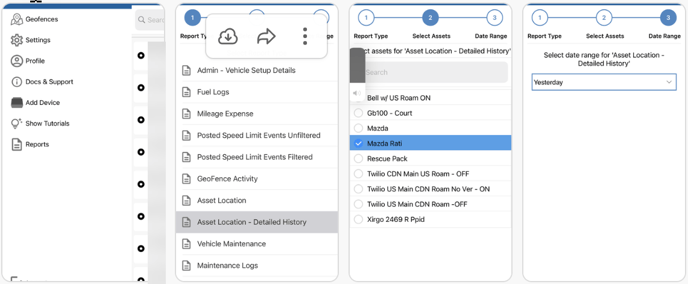
Email: support@mitrail.com
Telephone: 1-877-702-2294 (9:00am - 5:00pm MST)
We are a small Canadian team working weekdays 9 AM to 5 PM MST to provide friendly and helpful support. Thank you so much for being patient with us.
