Device Functions

Power Key
To turn on the device:
Press the Power key at least 3 seconds and then release it to turn on GL310M. At the same time, PWR LED will also turn on.Method 2: Connect the device to the charger or external battery. The device will turn on automatically, and PWR LED will also turn on.
To turn off the device:
Press the power key for about 2 seconds. PWR LED will flash fast and then turn off. The maximum time needed for power off is 90 seconds.
Battery Charging
1. Connect AC-DC power adapter to the MPT
2. Insert the AC-DC power adapter into the power socket.
3. During charging, the PWR LED flashes fast. When the battery is fully charged, the PWRLED will be always on.
4. You can also charge the battery via USB cable which connects MPT to the PC.
5. Charging time is about 5 hours.
LED Lights Description
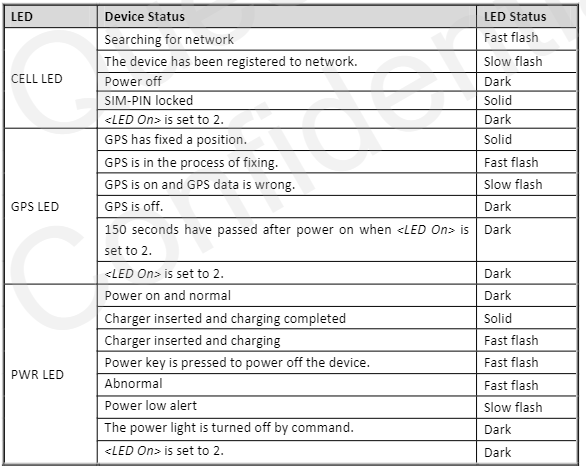
Troubleshooting
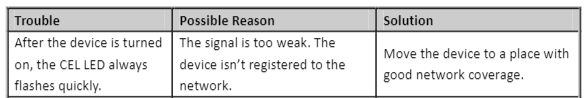
For all other issues please contact support@mitrail.com for an investigation into your device or software concerns. Thank you.
