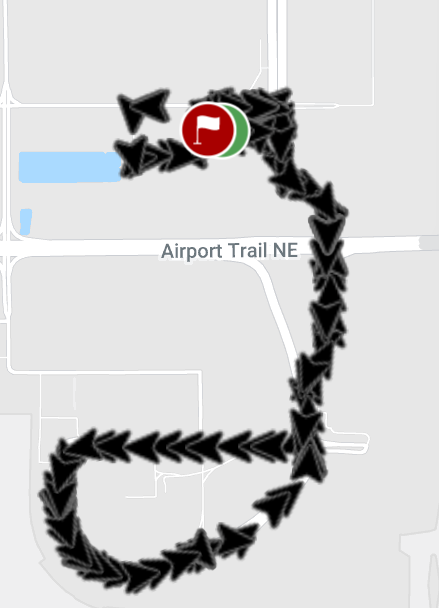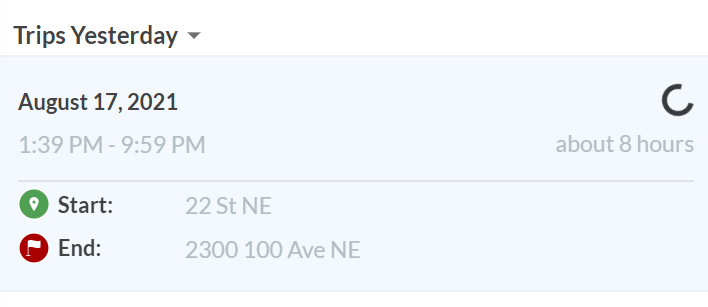How can I view Travel History?Updated a year ago
An example picture is below:
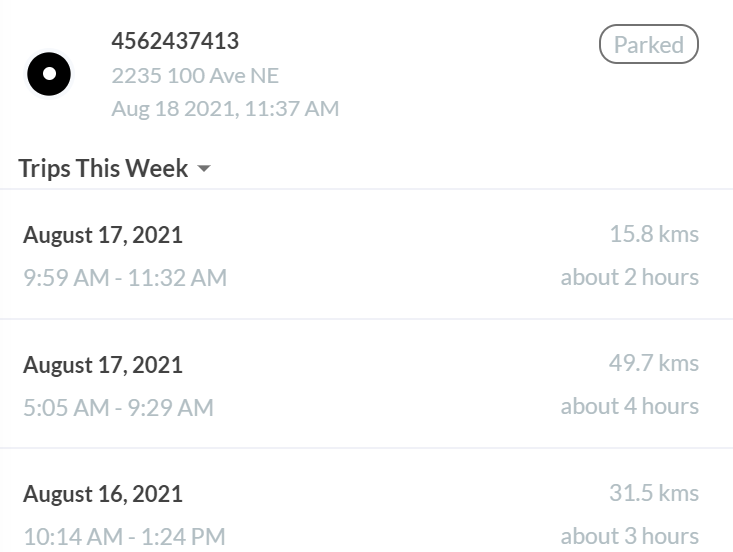
Process Steps:
- Go to the asset map tab.
- Hover over the tracker for access to the tracking toolbar.
- Select the trips option (middle option in the tracking toolbar).
- Select the dropdown for trips this week and choose a time.
NOTE: By selecting the asset, you will have a view of that trip on the map.
An example picture of resolution: