How to Fix a Blank ScreenUpdated a year ago
Firefox:
- Click the menu button (top right) and select Settings.
- Select the Privacy & Security panel.
- View cookies and site data and click clear data.
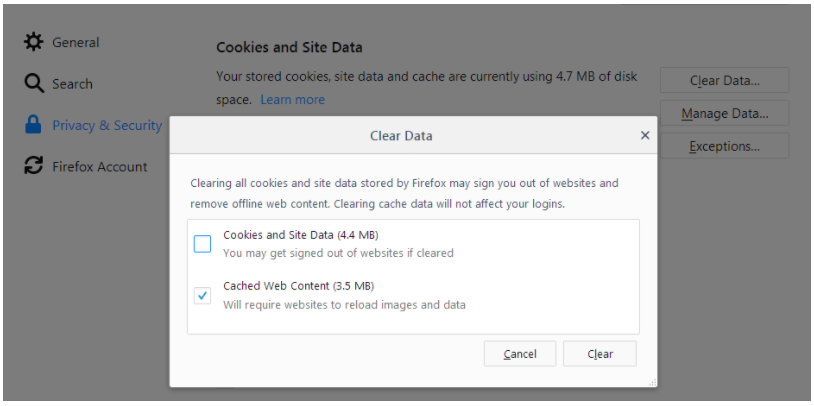
4. Remove the check mark in front of Cookies and Site Data, and Clear.
Tips:
- Any changes made will be automatically saved.
Internet explorer:
- Click on the Settings menu (top right corner) and click Internet options.
- Under the General tab (top left), scroll down to Browsing history. and Delete.
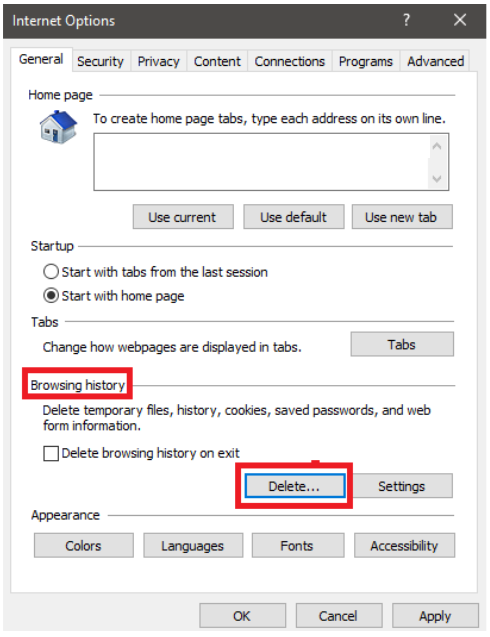
3. Check the Temporary Internet files and website files, Cookies and website data, History, and Download History boxes. and Delete.

Tips:
- Close Internet Explorer and reopen it for changes to take effect.
Chrome:
- Click the Tools menu (top right corner) and select History.
- Select more tools and clear browsing data.
- At the top, choose a time range. To delete everything, select All time.

4. Next to "Cookies and other site data" and "Cached images and files," check the boxes.
5. Click the Clear data.