How to Share an Asset Tracker via EmailUpdated a year ago
Instructions:
Go through miTrail to access the assets tab and select the asset you would like to share.
Click the button above your asset list to share the focused assets.
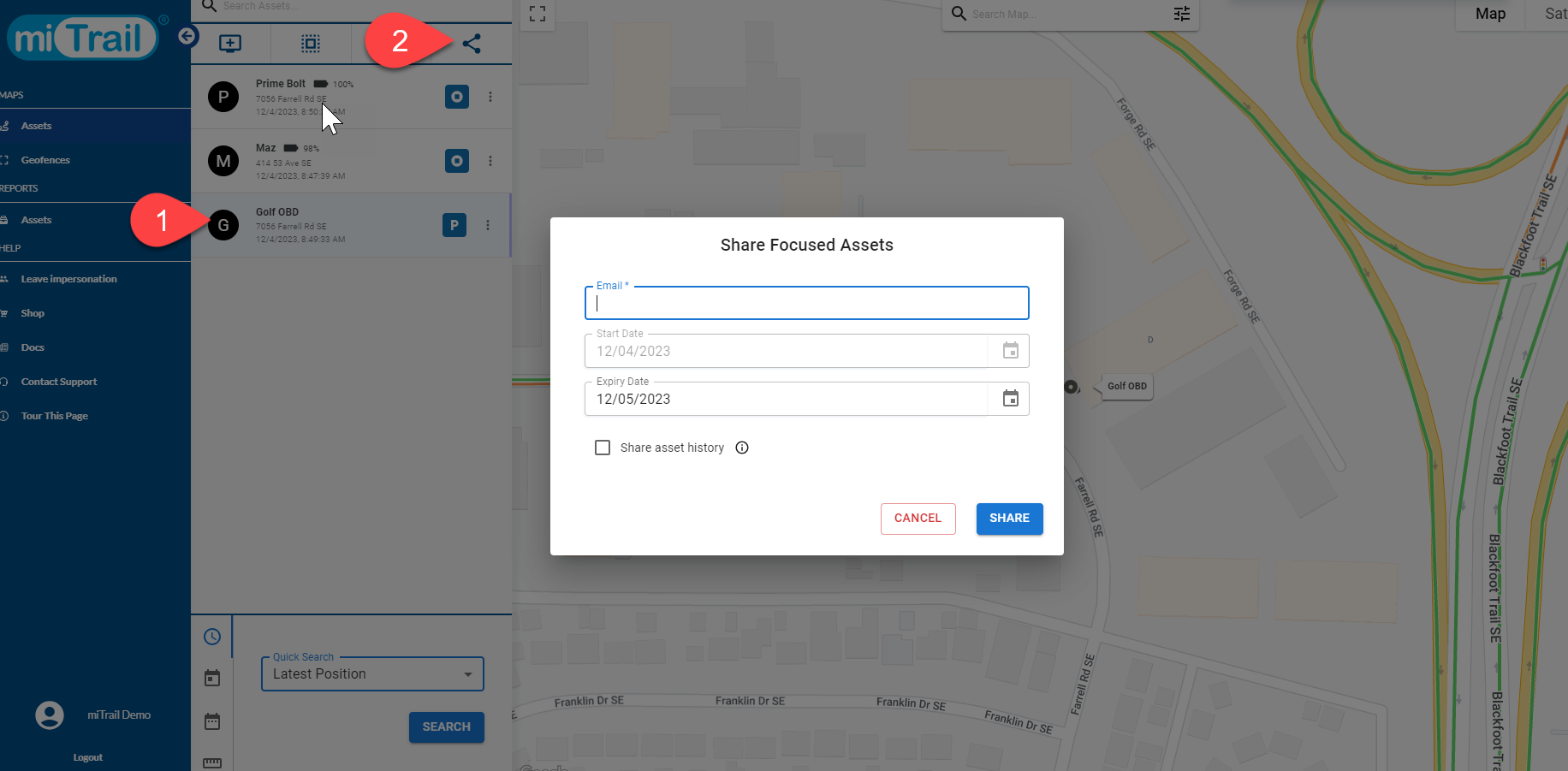
- Type the recipient email with which you want to share the asset. .
- Then Select the start date.
- Then select the expiry date
- Enable the "Share asset history" and click Share.
- NOTE: You can share with multiple emails; however, make sure you put a semi-colon (;) between the emails.
- NOTE: the expiry date must be set after the date you share this, or the link will expire)
- Example: today's date = January 1, 2024; you must set the expiry date after January 1st, 2024.