Map Views - Standard (Map) vs SatelliteUpdated 18 days ago
Map vs. Satellite: Choosing the Perfect View for Your miTrail Adventure!
Toggle to Map or Satellite as needed. Map keeps things simple, while Satellite can give more perspective and detail to your trackers position or the journey it took.
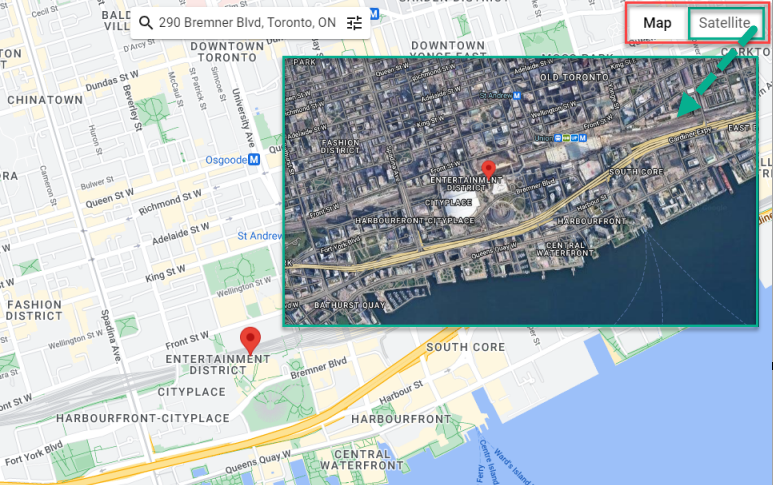
Map: This is the view you'll see when you first log in to miTrail. It's a clean and simple map that provides a clear picture of your trackers' locations. Think of it as the "bread and butter" of your tracking experience – perfect for everyday use.
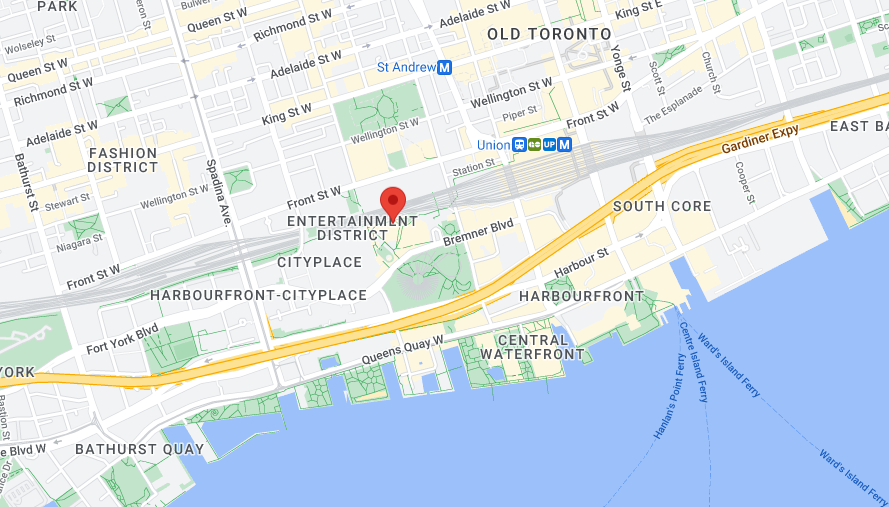
Satellite: Want a more detailed, birds-eye view of your tracker's surroundings? Then switch over to the "Satellite" view! This option provides a satellite image of the map terrain, giving you a better sense of the landscape your tracker is navigating. This can be especially helpful if you're tracking something in a remote area or want to see things like bodies of water, mountains, or other geographical features.

So, Which View Should You Choose?
It all depends on what you're looking for! Here's a quick guide:
- Need a clear and concise overview? Stick with the classic Map view.
- Curious about the surrounding area and terrain? Satellite view is your friend.
Ultimately, the best way to choose is to experiment with both views and see which one works best for you!