Tracker Maintenance - Alerts & LogsUpdated 23 days ago
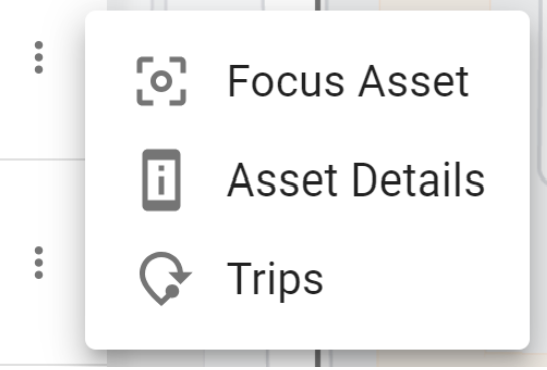
Select the Maintenance tab to modify or set-up alerts and logs.
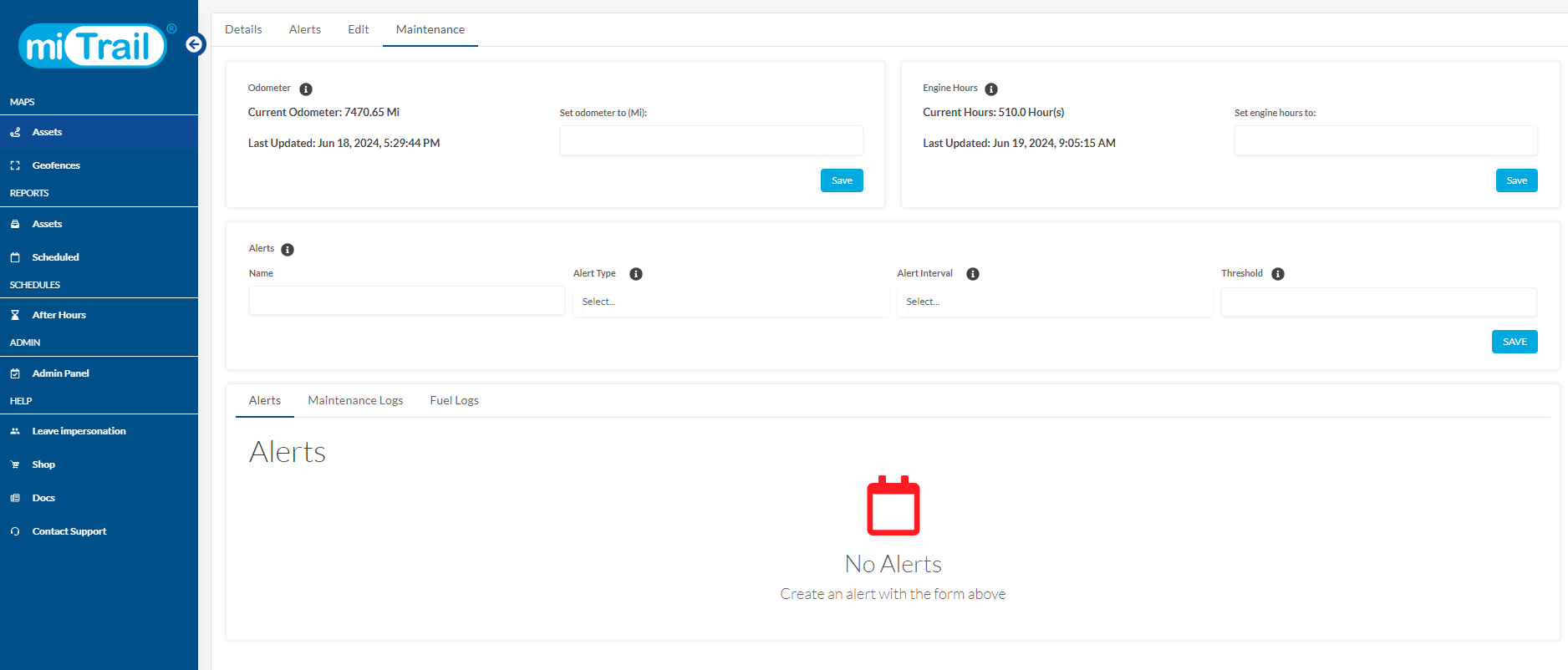
- Odometer: The current odometer shows the odometer reading from when the device was first placed in the vehicle (This will show 0Km from when first connected to the vehicle). You can set this to the correct vehicle odometer; this will also show you when you have last updated this setting.
- Engine Hours: The engine hours show the engine hours reading from when the device was first placed in the vehicle (This will start at 0 from when the device was first connected to the vehicle). You can set the Engine hours to the correct hours; this will also show you when you have last updated this setting.
- Alerts: Use this alert feature to set up any maintenance alerts for your vehicle; you will be required to add the type of alert from the dropdown options (Distance/Time/Date). Then select the interval in which you would like to receive the alert as well as a threshold (numerical value).
- Maintenance Logs: The maintenance log will show you a recent history of the maintenance of your vehicle that you will log. This will require a date, hours, a description of the event and the cost. Submit to save the log.
- Fuel Logs: Use this log to keep track of the amount of fuel your vehicle needs and how often you fill-up. This log will require an odometer, Trip odometer, litres, price per litre and total cost.